Enhance Email Quality with Coaching by Copilot Feature
When in a rush, we may hastily write emails to save time, resulting in improper writing and poor email quality. This can leave a negative impression on the recipient.
Coaching by Copilot assesses your email draft and offers suggestions to improve its quality, delivering personalized feedback on tone, clarity, and readers sentiment. This might include substituting words or phrases for more appropriate ones, restructuring sentences for clarity, condensing the email for conciseness, and incorporating additional relevant information.
Below is an email we will use to improve using Copilot:
Hello Chris,
Hope you are doing well. I am facing issues with my computer. Could you please help me fix this so that I can continue with my work, or provide me with the steps to fix it?
Thank you.
Regards,
John
- Click on ‘New Email’ and draft the email.
- Once you have completed the draft, click on ‘Coaching by Copilot.’
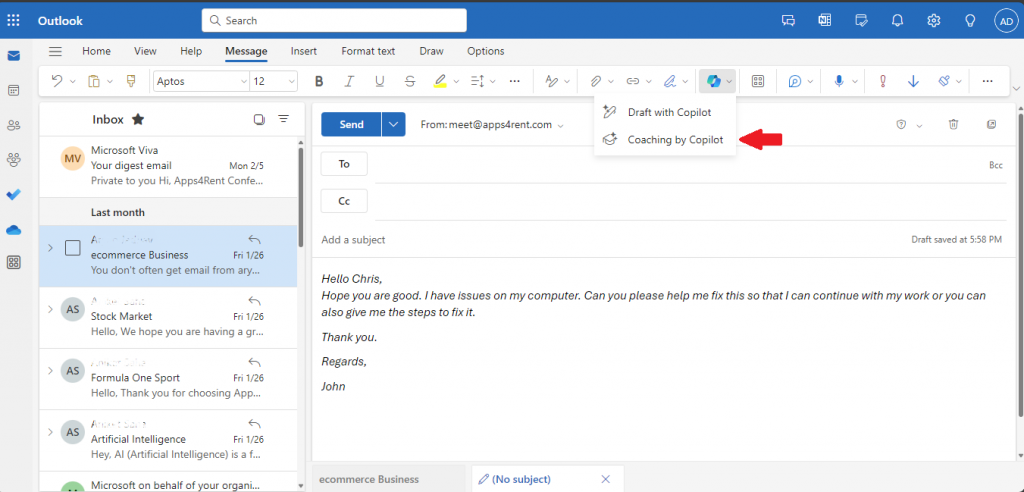
- Here, we get the ‘Tone’ of the draft:
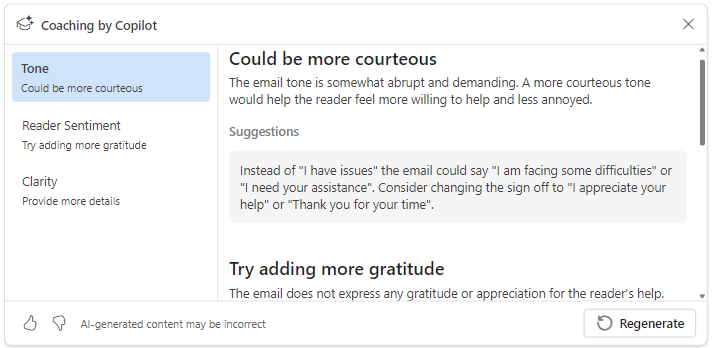
- The ‘Reader Sentiment’
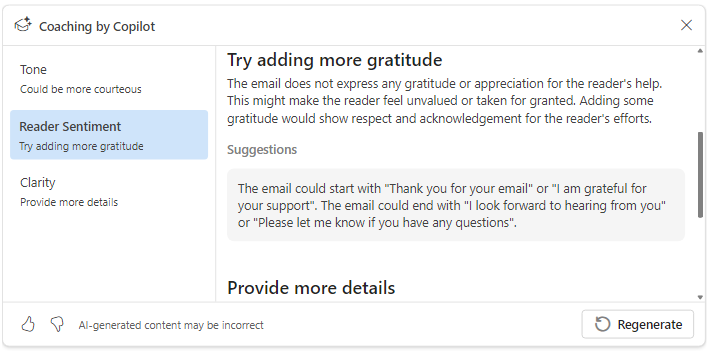
- And the ‘Clarity’
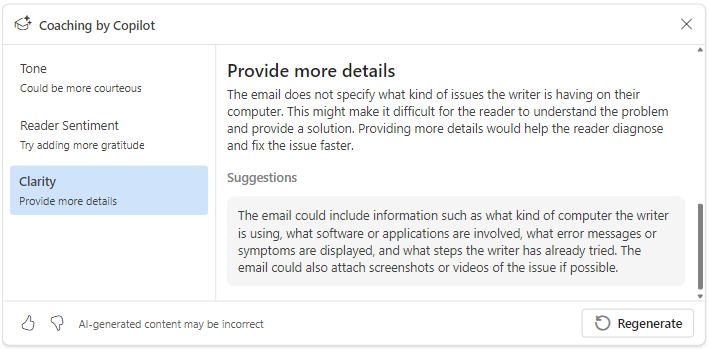
Below is the email where we have made changes based on the suggestions from Copilot:
Hi Chris,
I hope this email finds you well.
I am currently experiencing some issues with my computer that are hindering my work progress. Could you kindly assist me in resolving these issues, or if possible, provide step-by-step instructions for the solution?
I truly appreciate your help in this matter.
Looking forward to hearing from you soon.
Best regards,
John
We can even draft email responses using Copilot in Outlook, where we can change the tone or length of the email.
Copilot can help you communicate more effectively, ensuring that your message is clear, concise, and well-received by the recipient. Whether you’re looking to improve the tone, clarity, and reader sentiment of your emails, Copilot for Microsoft 365 subscription makes it easy and guides you every step of the way.
In general, ‘Coaching by Copilot’ appears to be a beneficial extension for Outlook, offering the potential to assist users in enhancing their communication skills.


