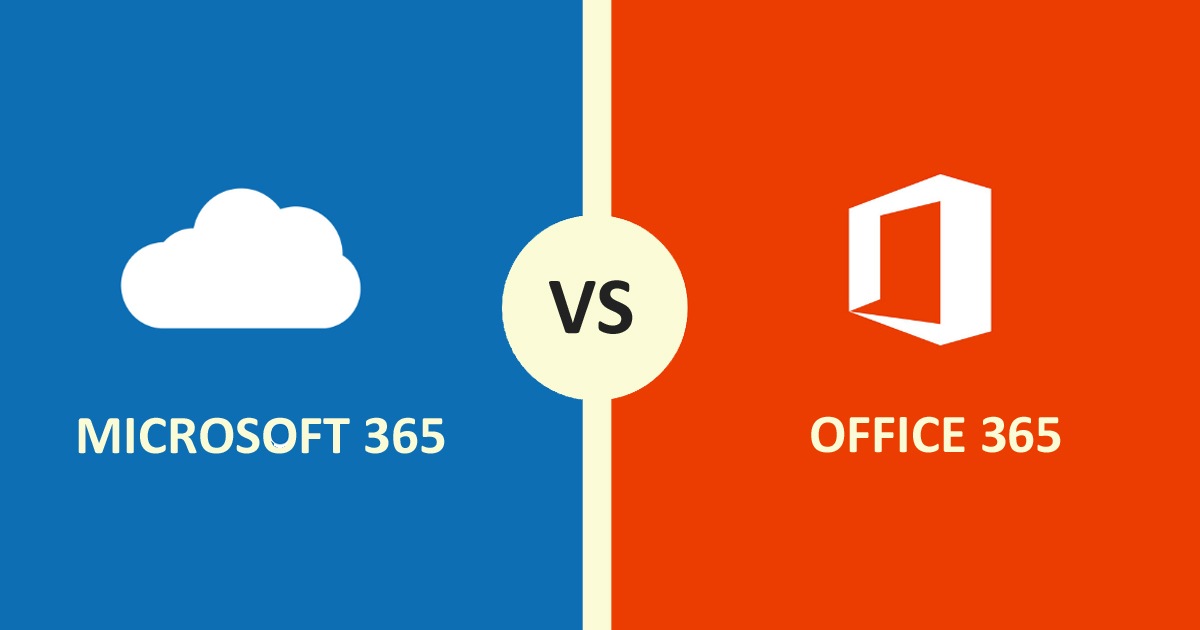
Microsoft 365 vs Office 365
Microsoft is not just known for its cutting-edge technology, but also for the way it names its products. It generally opts for generic colloquially used names and trademarks it. Recently, any product or service suffixing with ‘365’ is indistinguishable with the Microsoft brand. The popular examples are Office 365, Dynamics 365, Project 365 or are it simply Microsoft 365.
While Dynamics 365 is a comprehensive suite of applications for enterprise resource planning and customer relationship management, a cursory glance at Office 365 and Microsoft 365 could result in confusion. In fact, when Microsoft started renaming its products and services suffixing with ‘365’, it left many scratching their heads.
365 is believed to symbolize the number of days in a calendar year. Microsoft’s services are evergreen and always available 365 days a year, along with 365-degree flexibility for meeting the professional needs.
For the uninitiated, it’s very easy to get confused between Microsoft 365 and Office 365. We’ll clear the Microsoft 365 vs Office 365 confusion once and for all by the end of this article.
What is Office 365?
In simple words, Office 365 is a cloud-based productivity suite that bundles all popular Microsoft apps at one place. It consists of MS Office (Word, Excel, and PowerPoint), along with other products and services like OneDrive, SharePoint, Teams, Yammer, Stream, and Power BI depending on the subscription plan. There are many Office 365 plans, which are designed specifically for every consumer group. While Office 365 Business plans are suitable for small and medium size businesses with less than 300 users, Enterprise plans are suited for large enterprises with over 300 users.
As a part of its cloud solutions, Office 365 offers compatibility with Azure, Microsoft’s cloud services for managing applications and services. This capability allows Office 365 to use Azure Active Directory (Azure AD) for handling data related to user identity like syncing passwords across devices or setting up single sign-on with on-premises infrastructure.
Depending on the Office 365 plan chosen, users benefit from a host of security features. In Enterprise plans, you get security features like Mobile Device Management which helps organizations monitor and control company data from devices, not on its network, multi-factor authentication, and email encryption. There are Azure-based security features that come with higher Office 365 plans. Some of these are:
Azure Advanced Threat Protection: It identifies threats like ransomware that can compromise user data.
Azure Information Protection: Allows labeling and classifying of documents and emails to protect sensitive data.
Azure Privileged Identity Management (PIM): Provides conditional access based on approval and time to minimize risk to data due to excessive or unnecessary access.
What is Microsoft 365?
With Office 365, you can move your desktop and server applications to the cloud. With Microsoft 365, even the desktop OS, networking and associated security aspects move to the Cloud.
While we have seen what Office 365 has to offer in the preceding section, most readers will be familiar with the Windows 10 operating system. What remains to be seen is Microsoft EMS.
Microsoft Enterprise Mobility + Security is a security solution for access management, information, threat and identity protection for organizations and their employees. Microsoft EMS offers additional security and compliance measures to the organization’s data. It is available in two versions, namely EMS E3, EMS E5. While E3 and E5 can be purchased as standalone solutions, they are bundled with Microsoft 365 E3 and Microsoft 365 E5 subscriptions respectively.
Other additional security features include:
Advanced Threat Analytics (ATA): Protects enterprises from many different kinds of threats by consolidating and analyzing threats using advanced technologies like Machine Learning.
Microsoft Intune: This allows organizations to exercise varying degrees of control over organization-owned devices and personal devices as well as manage apps for protecting organization data.
Cloud App Security: Subscribers to Microsoft 365 are protected by Microsoft Cloud App Security which a full-feature SaaS product that provides comprehensive protection against threats to a range of cloud applications. It must be noted the Office 365 Cloud App Security is a subset of Microsoft Cloud App Security that protects cloud applications that are a part of the Office 365 suite and those that are similar to them.
Microsoft 365 vs Office 365 – What’s bigger?
If you are considering migration, you’d have wondered about the discussion between Office 365 and Microsoft 365. Though Office 365 itself is a bundle of different products, Microsoft 365 is even a greater bundle that comprises of Office 36 Windows 10 Enterprise and some security services like EMS. So, Office 365 is a part of the greater Microsoft 365 bundle, though available separately.
Still confused about what to choose between Microsoft 365 or Office 365 migration, we recommend you speak to our experts right now. We’ll be happy to assist you!

