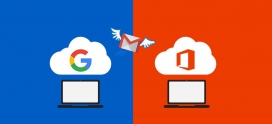How to Migrate from Lycos Mail to Office 365?
Lycos Mail is a US-based company, which provides email hosting along with many other services. Its email hosting service comes with various features including domain/address blocking, virus scanning, and spam filtering. While it offers a range of features, some users may find these features to be limited in terms of functionality, security, and scalability. Additionally, it may have limited integration capabilities with third-party applications, which may not be ideal for users who rely on other tools to manage their work. Hence, many users prefer migrating to other email hosting providers such as Office 365 for better productivity. In this article, we will explain how to migrate from Lycos Mail to Office 365.
What Are the Advantages of Migrating from Lycos Mail to Office 365?
By migrating to Office 365, users can take benefit of a broader range of tools, services, and applications, including:
- Microsoft 365/ Office 365 provides access to popular productivity applications including Word, Excel, PowerPoint, and Outlook that can be used across multiple devices, including smartphones, tablets, and laptops.
- As compared to Lycos Mail’s 5GB storage, Microsoft 365/ Office 365 offers a minimum of 50GB of storage in all its plans. Moreover, OneDrive offers 1TB of cloud storage for storing additional files and large documents.
- Microsoft 365/ Office 365 includes robust collaborative tools and features including SharePoint, Dynamics 365, Yammer, Calendar, Stream, and Planner. These tools integrate seamlessly with other Microsoft services to simplify business operations.
- Microsoft 365/Office 365 offers an extensive range of advanced security features including built-in data loss prevention (DLP), Advanced Threat Analysis (ATA), policy-based access control, and deep content analysis. These measures provide users with protection against cyberattacks such as ransomware, malware, SQL injection, and email phishing.
- Microsoft 365/ Office 365 offers a wide range of customization options, including the ability to create custom apps, workflows, and forms using PowerApps and Flow.
Steps for Migrating Emails from Lycos Mail to Office 365
Here are the steps to migrate emails from Lycos Mail to Office 365.
- Assign Microsoft 365/ Office 365 licenses to the users who will be migrated from Lycos Mail to Office 365.
- In the Exchange admin center, add the Lycos Mail domain and create user profiles.
- Create a migration file in Excel with a list of user mailboxes using the mailbox admin credentials and usernames.
- Use the Lycos Mail server details such as SMTP and IMAP to create a migration endpoint in the Exchange admin center.
- Next, create migration batches and start the migration process.
- Once the migration is completed, users can check if they can send and receive emails to confirm that the Lycos Mail to Office 365 migration is successful.
- Change the DNS records to route emails from Lycos Mail mailboxes to Microsoft 365/ Office 365.
- Once the emails are routed to Microsoft 365/ Office 365 mailboxes, halt the synchronization between the mailboxes.
- Finally, delete the migration batches from the Exchange admin center.
Apps4Rent Can Help with Lycos Mail to Office 365 Migration
Migrating from Lycos Mail to Office 365 is a strategic move for businesses looking to streamline their operations, enhance collaboration, and improve productivity. By leveraging the advanced tools and features available in the Office 365 suite, businesses can transform the way they work and collaborate to achieve their goals and drive growth.
As a Microsoft Solutions Partner, Apps4Rent can help businesses unlock the full potential of Office 365 by providing ideal Microsoft 365/ Office 365 licenses and migrating emails from other email hosting providers such as Google Workspace, Intermedia, Lycos Mail, and GoDaddy Email to Office 365, at no extra cost. Reach out to our Office 365 email migration experts, who are available 24/7 via phone, chat, and email for assistance.
Apps4Rent – Tier 1 Office 365 Cloud Solution Provider