Integrating Egnyte with Office 365
Collaboration between colleagues, business partners, and customers is paramount in a business environment. The office in different locations, email limitations due to file size, and increasing security concerns are major challenges in the workplace.
Egnyte is a popular file sharing software that helps you view your files from anywhere anytime. Due to the seamless integration policy, all your Egnyte files can be exported to use within Office 365. With the use of Egnyte, you can solve all the problems for a safe, secure, and reliable collaboration. Millions of people use software such as Microsoft Office and it can be integrated with Office 365 seamlessly.
Integrating Egnyte with Microsoft Office
Microsoft Office is used by many Egnyte Connect customers and they are aware of the integration points between Egnyte and Office 365. The documents in Egnyte can be opened directly in Office 365. This enables real-time editing by colleagues, or to open files in the Egnyte from Office Mobile, without the need of Egnyte application being installed on the phone. Egnyte is continuously making improvements to integrate its contents with the ecosystem of Office 365. The feature to create Office Online documents right from the web interface of Egnyte provides much needed flexibility.
How to create new Office documents within Egnyte?
Within the Egnyte folder, simply select the new menu where the new document needs to be created. After following the instructing of naming the document, select the file type which is being created. The feature works only if integration between Office Online and Egnyte is enabled. If you want to open the file in Office Online, you can do so within Microsoft Word, Excel, and PowerPoint directly. Make edits on the files and save directly within Egnyte. When you open the document, Egnyte will lock the files. A new version will be updated automatically to Egnyte each time the document is saved within Office 365.
How is Outlook integrated with Egnyte?
You can send links to Egnyte files within Microsoft Outlook, even upload folders, and request files to be uploaded to Egnyte. Mail attachments can be directly saved to an Egnyte folder. See below: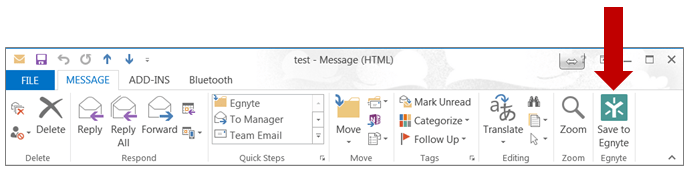
If Egnyte is integrated with Outlook, you can add content to Egnyte using Outlook just by clicking on the Egnyte icon in the Outlook menu bar. If you get an attachment in Outlook, you can ‘Save to Egnyte’ using the icon. You can later visit Egnyte and view the document comprehensively. However, there are a few considerations before integrating Egnyte with Outlook. The factors which apply to the Egnyte plan is the file size upload restriction, the existing Windows OS, and installation of Microsoft Office Desktop Integration feature.
Need help with Egnyte integration with Office 365?
Egnyte integration with Office 365 provides most of the benefits of Microsoft Office while using desktop, web, or mobile applications. It offers collaboration, ease of use, and security enhancements. However, must have an Office 365 subscription first obviously to get the full benefits on using your files. If you are looking to get a new Office 365 subscription or migrate your existing Office 365 account to a new tenant, Apps4rent can help you with the same. We will help you with all types of integrations within Office 365, including Egnyte Office 365 integration.
Apps4Rent is a Tier 1 Cloud Solution Provider (CSP) for Office 365 and Azure. If you need any help with setting up Office 365 extensions and services, feel free to consult our experts right away. We are available 24/7 for all kinds of issues. Get in touch with us now!





